HTML structure
We just learned about HTML tags, but now we have to face the question, "How do we write HTML?"
First, we should take a look at the structure of the HTML source. Browsers can be forgiving, but good structure is important for a long-lasting and easy to understand website. The image below shows three tags that are always present in a website.
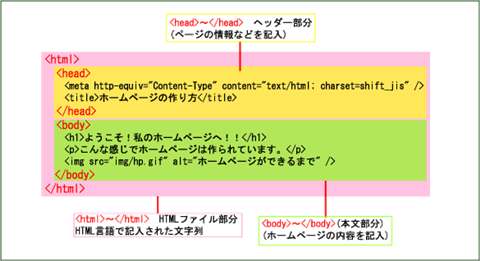
Don't let the Japanese text scare you! Please focus on the boxes inside of each other.
<html> tag
When creating a HTML file, you have to enclose the entire thing in <html>~</html>. This tells the computer that the file it's looking at is actually in the HTML language and it's reading correctly.
So, usually:
<html> The entirety of the website goes inside here <html>
<head> tag
The next tag after the <html> tag is the <head> tag. It includes the page title and loads in things like stylesheets and JavSscript, as well as other behind the scenes information. It sets the scene for your website's content. Humans won't see it if you write it correctly, but it's very important to computers.
<body> tag
Like the name suggests, this will be the body of your website, where all the real stuff goes. Everything between <html>~<head> will show up in the site's content.
So, when you open the HTML file in a browser, the body tag is what is seen. You can apply styling to this tag to add a background colour, font, and so on to a whole page, which is very convenient.
