Folders
- A server to put your site on
- Some folders to put all your files in
- A text editor and file transfer software
Unless you're making a very plain website (which is great practice), a website is usually made up of many different files that are linked together. At its core it will probably need a HTML file, but there can be image files, stylesheets, and even videos and software, depending on the purpose. The first step in making a website is to creae a folder to store all your files in.
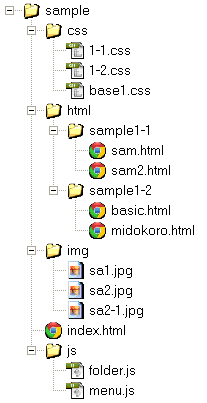
Consider the diagram on the left. First, create a folder with a name that's simple and easy to recognise. Is your website for a particular topic? Do you have a name in mind? Here, it's named "sample".
Then, create folders inside of this folder. You don't have to make anything in particular, but I recommend creating a folder for your images and a folder for your CSS (more on that later). Remember to name your folders using basic alphanumeric characters only, and to create new folders if you think a topic will involve many files.
Here, the css folder is for CSS files, the html folder is for HTML files, the js folder is for JavaScript files and the img folder is for image files.
That's pretty self explanatory, but believe me, it's a great way to organise your files (maybe save for the html folder). Long past are the days of throw it all in one folder and pray.
Just keep adding files in a consistent format and you won't have any trouble. If you're confused you won't be able to make your site. Once you're happy with your current website, you can transfer the whole folder to the server.
However, please remember to use alphanumeric characters in your files. It's fine if your website is in a language other than English, but the files themselves need to be as computer-readable as possible.
